I created the one above using the tag words 'teaching English' and if you click on any of the videos you can see that they will play here in my blog page.
This was simple to create, I just entered my tag words, selected the number of videos I wanted and then clicked to preview it.
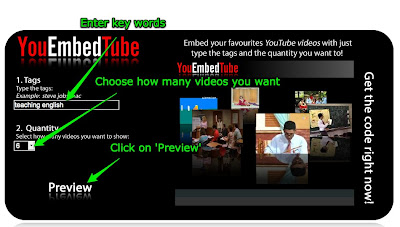
After that you just click on 'Get the code right now' and the embed code appears for you to copy and paste into your blog page.

YouEmbedTube is a great tool if you want to limit access to YouTube and make sure your students only watch selected videos. You can set up tasks which get them to choose correct video recordings or select, process and reformulate information from a number of sources on a theme.
It would be interesting what conclusions you could draw about English teaching around the world from the example above!!
YouEmbedTube is a really handy little tool that's free, quick and easy to use and looks professional. The down sides are that the ones it selects are likely to change as it refreshes each time the page loads, and of course you can't select and reject the videos that appear, you can only control how many appear. I still think it has a lot of potential for educational exploitation though.
I did try pulling in video from my own YouTube channel by typing in my channel name, so if you create your own channel and then add videos, this would be a good option.
Hope you find it useful.
Related links:
- Create a Flickr Montage
- Video Clips for Teaching English
- Tutorial: Using Videos from YouTube
- Language Learning through Communal Video
- Exploiting a Video Viral
- 12 Second Video Clips for EFL ESL
- Video conferencing for EFL
Nik Peachey
No comments:
Post a Comment